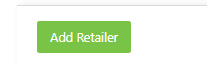Welcome to our Knowledge Base
Creating Sales Channel
Table of Contents
Creating Sales Channel
1.) Sign in to your dashboard. Reference: https://dashboard.cenports.com/login
2.) From the main dashboard, click Sales Channels on the left navigation page. Go to Manage Sales Channel tab and click “Add New Sales Channel”.

3.) This will show you the details that needs to fill up.

4. ) For sales channel that has 3rd Party Accounts, you may just click 3rd Party Account and then choose carrier. For this case, the carrier selected is UPS. Then insert your account number.


5. ) To add the billing code, click the wrench icon . You will need to fill out the following information.

6.) Once done, just click Add Retailer.