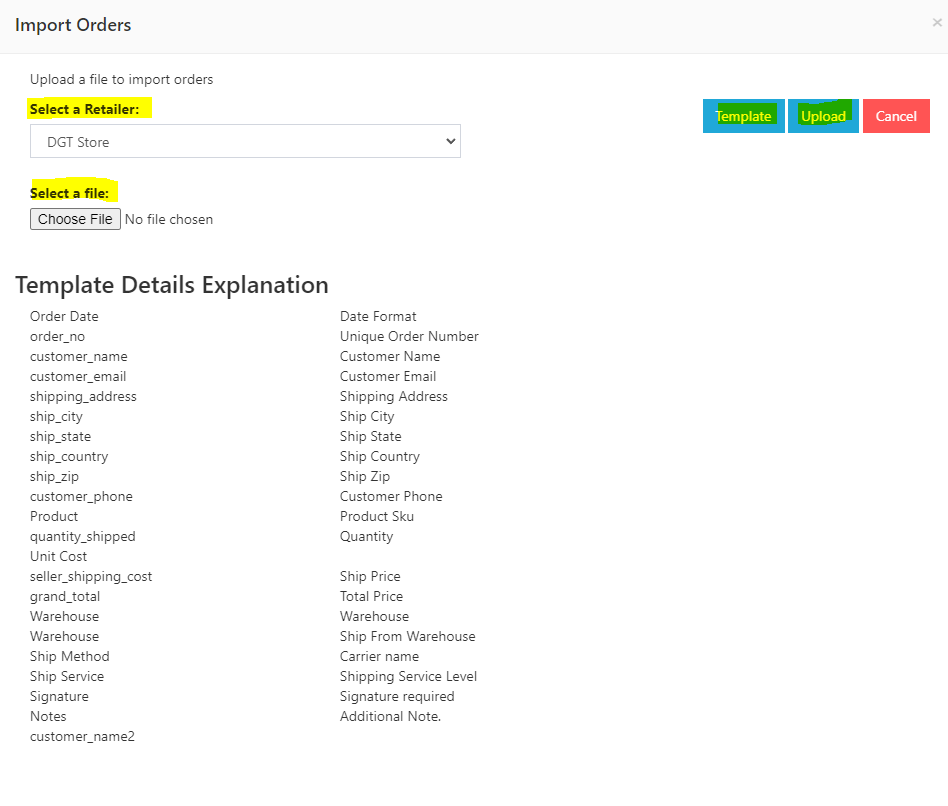Welcome to our Knowledge Base
Upload orders via Template
Table of Contents
HOW TO UPLOAD ORDERS USING TEMPLATE
1.) Go to https://dashboard.cenports.com/login . Enter your username and password.

2.) Click Vendor(s) on the left navigation side then click Upload Orders.

3.) You may download the template by selecting “Template”. Once you fill out all the information, you may click “Upload” under select a file. Make sure you select a retailer option.